Migrating from the Komodor K8s Agent Chart¶
Introduction¶
As k8s-watcher is being deprecated, we have created a migration tool to help you migrate to the new komodor-agent chart.
Prerequisites¶
Helm3.0 or laterKubectland a kubeconfig file configured to connect to your cluster
Migrating from the Komodor K8s Agent Chart¶
- Download the
komodor-helm-migrationtool from the releases page: -
Make the tool executable:
bash chmod +x komodor-helm-migration<OS>_<ARCH>For example, to make the tool executable on a Mac with an M1 chip:
bash chmod +x komodor-helm-migration-darwin_arm64 -
Execute the following command to output an updated values file
bash ./komodor-helm-migration<OS>_<ARCH> -r <INSTALLED_RELEASE_NAME>For example, to output an updated values file for a release named
k8s-watcher-staging:bash ./komodor-helm-migration-darwin_arm64 -r k8s-watcherthis tool will generate a values file that can be used with the new komodor-agent Helm chart. Additionally, it provides step-by-step instructions on uninstalling the old k8s-watcher chart and installing the new komodor-agent chart, ensuring a smooth migration. -
Command will show an output for all removed, unchanged and automatically mapped values
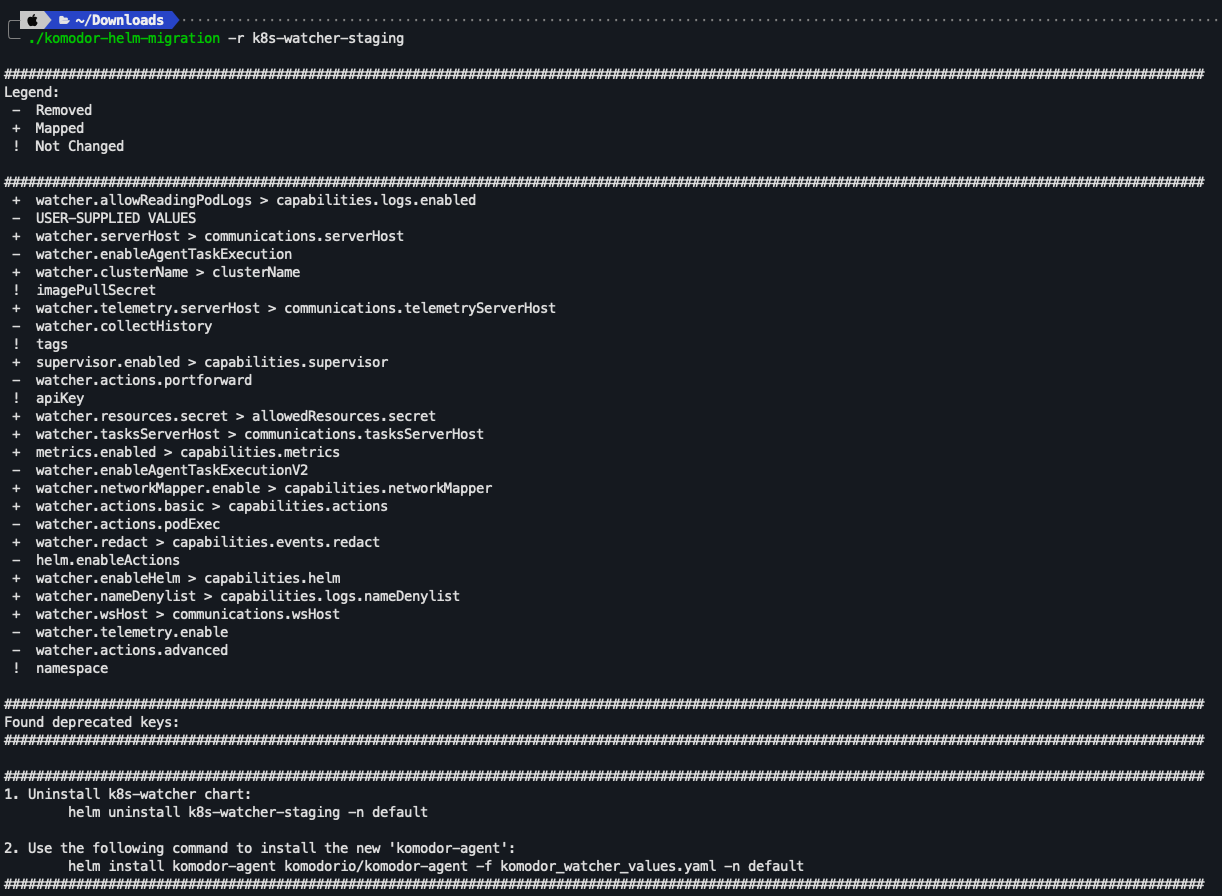
-
Follow the instructions to uninstall the old k8s-watcher chart and install the new komodor-agent chart.