Opsgenie Alert Event Integration¶
Opsgenie integration allows Opsgenie Alerts to be available in Komodor timelines.
Installation¶
The Opsgenie integration involves 3 steps:¶
- Enabling the integration in Komodor.
- Integrate Opsgenie with Webhook.
- Adding labels to the alert.
1. Enabling the integration in Komodor¶
To enable the Komodor Opsgenie integration go to Komodor integrations page, select Opsgenie and install the integration.
2. Integrate Opsgenie with Webhook¶
Follow the following documentation to create an Opsgenie webhook.
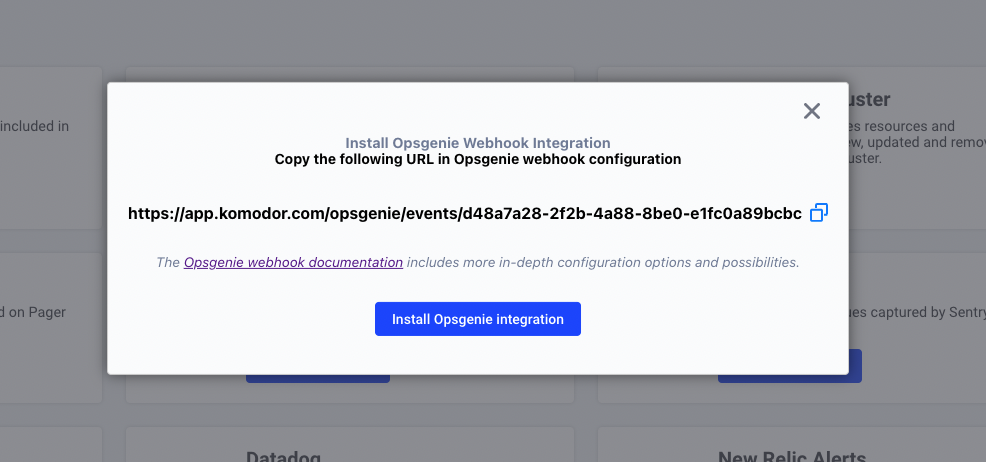
3. Adding labels to the alert.¶
By default, an Opsgenie alert will be added to the Komodor timeline as a "Cross-service event". To associate Opsgenie alerts to specific/multiple workloads, it is required to specify the labels associated with the relevant Kubernetes workloads as extra properties of the Opsgenie alert.
<label_name>: <label_value>