Webhook Notification¶
Komodor supports notifications using a custom webhook.
Prerequisites¶
- Webhooks via HTTPS only
- Desired destination URL
Define Webhook Notification¶
- On the “Monitors” page, choose your desired cluster and specific monitor
- On the “Edit Role” section, select “Webhook” as notification definition
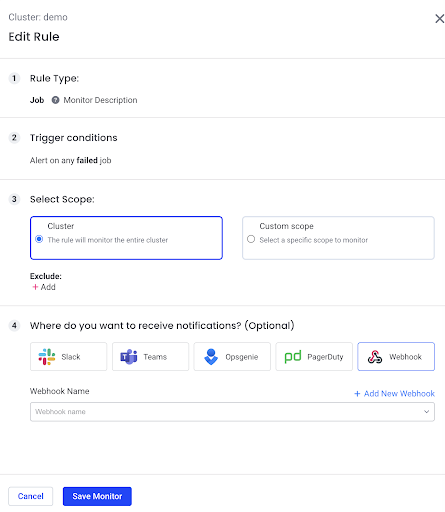
If you have already set up a notification channel - choose one from the list, if not, create the wanted channel with the following configuration:- Webhook URL - The destination URL to which notifications will be sent
- Webhook Name - Choose a meaningful name
- Save Monitor
After completing the monitor configuration, you can use the created channel on any other monitor
Webhook notifications will be sent as a POST in JSON format to your webhook endpoint.
The webhook feature will allow you to integrate into the following channels:
- Prometheus Alert Manager
- ServiceNow notification
Example of POST data¶
Monitor types: availability, node, PVC, job, cronJob
Status: open / close
Close time will appear only when the “close” message is sent”
{
"cluster": " production",
"namespace": "default",
"serviceName": "komodor.production-default.brain-consumer-pg",
"resourceName": "brain-consumer-pg",
"status": "open",
"startTime": "0001-01-01 00:00:00 +0000 UTC",
"closeTime": "<no value>",
"monitorType": "availability",
"issueURL": "https://app.komodor.com/main/deep-dive/komodor.production-default.brain-consumer-pg?timeWindow=-62135596805000-1672945087683&timeframe=custom&eventId=1486f269-e28e-4498-8389-9ca33c1f647a",
"issueDetails": "[Terminating ContainersNotReady]"
}